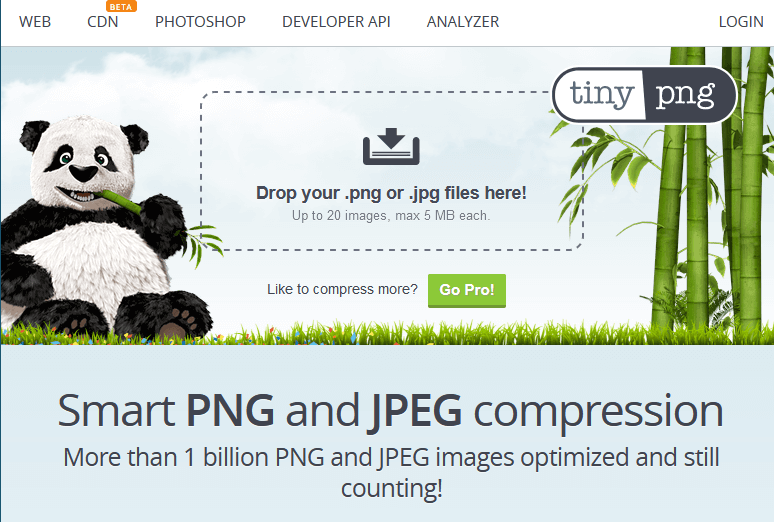For us bloggers, the high resolution of images taken by our HD devices such as our advanced smartphone, 4K camera and HD screenshot are sometimes white elephants, making our post page too slow to give visitors a great experience, presented in the form of a low Google PageSpeed Insights Score. As a matter of fact, for most devices, even as a background image, a resolution of 1920 x 1080 is enough.
So minimizing them matters. And now I’d like to share how to use TinyPNG to make it.
First of all, open TinyPNG. Click the box in the middle of the page, called Drop your .png or .jpg files here!.
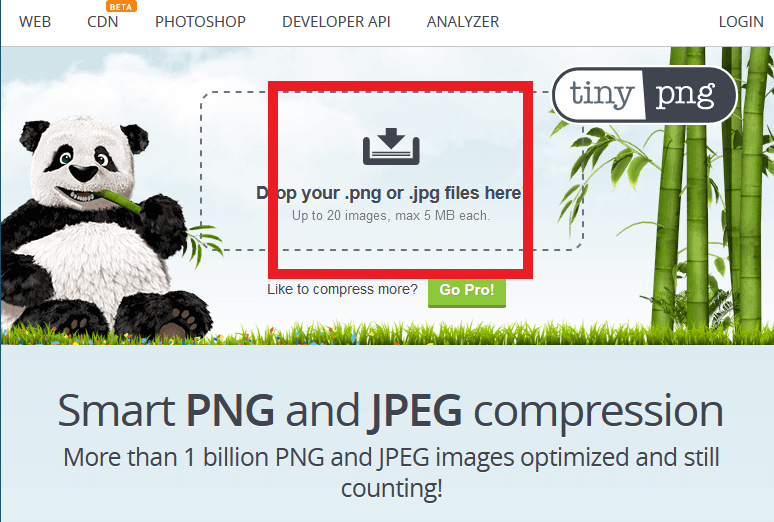
Then choose your image file(s), multi-file upload is supported.
Wait for the status coming to Finished, then click the download link on the right. If you’ve uploaded more than one pictures, you can also click the button Download All to download a zip file containing all of the compressed images.
Then replace original images with them. And your website may get a better score on Google PageSpeed Insights.
References: