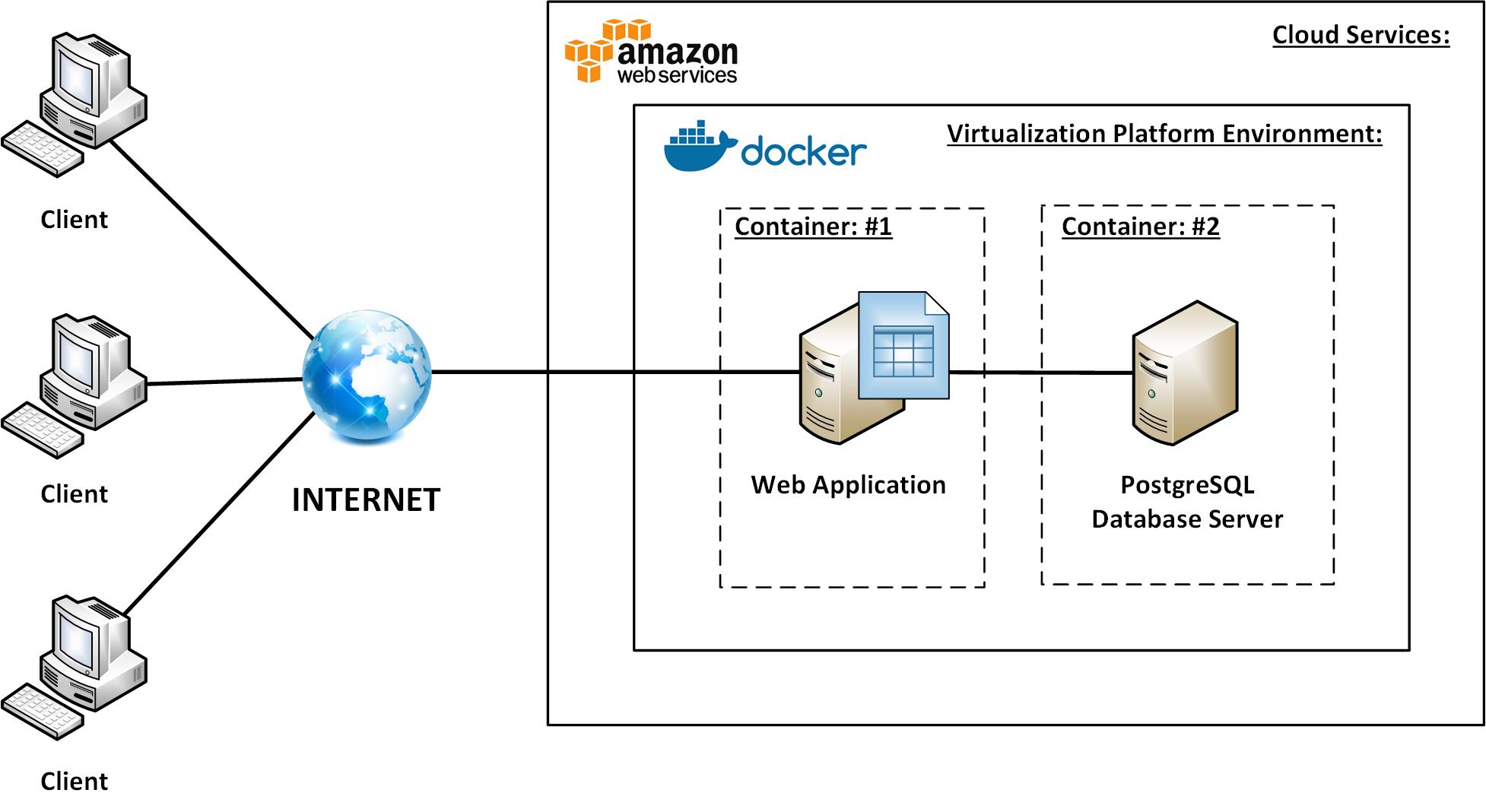First we need to install Python 3.x, if using Linux please refer to [Build Python Environment in Linux][2]. If using Windows, you can download from official straightly: https://www.python.org/downloads/windows/, The .zip file is portable version, other versions need installation.
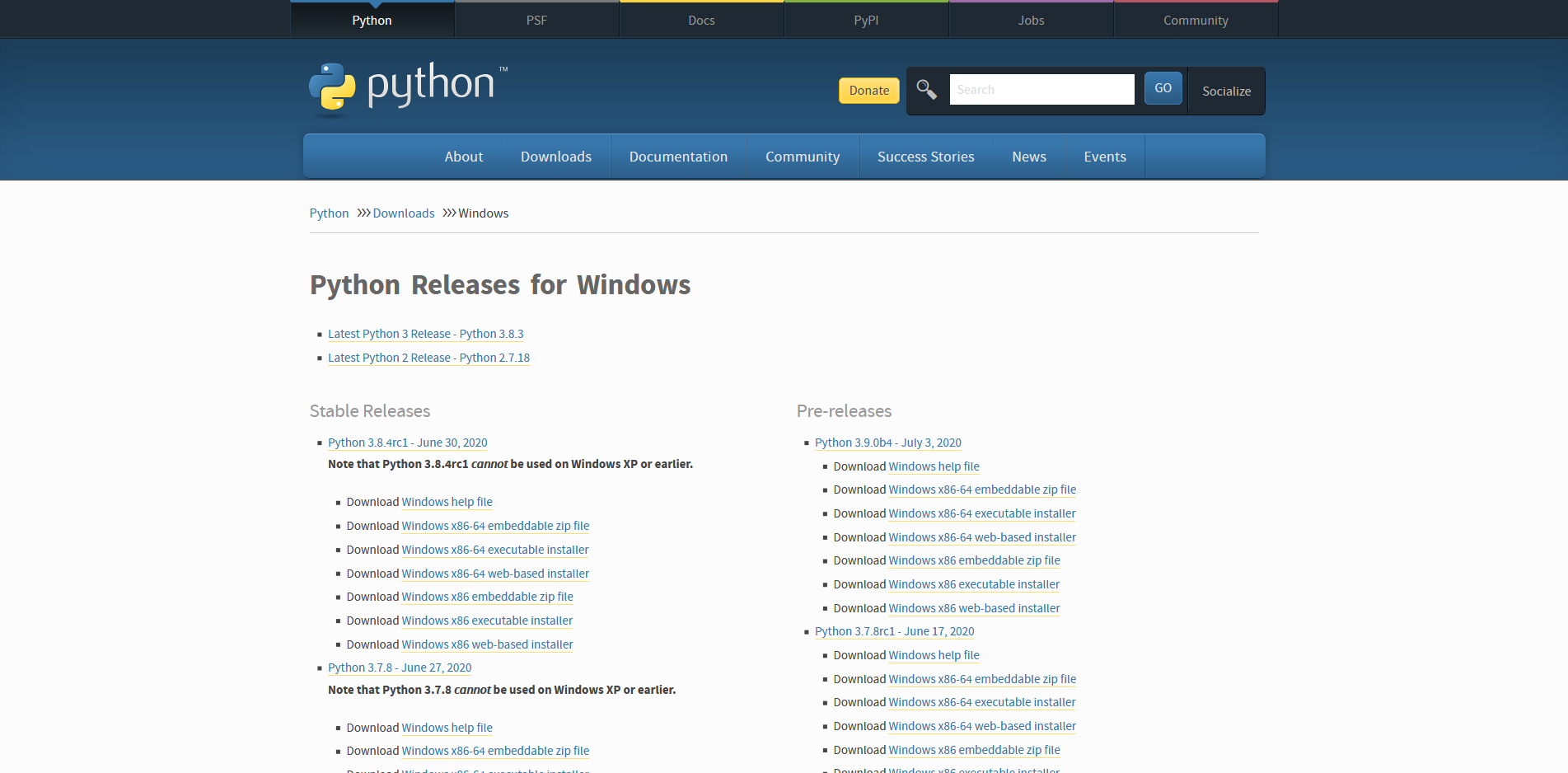
(Windows Users)Go to the folder to share, right click with SHIFT, choose Open Powershell in this folder or Open command line in this folder.
Type command python3 -m http.server (python3 might be replaced by python or py), it uses port 8000 for default.
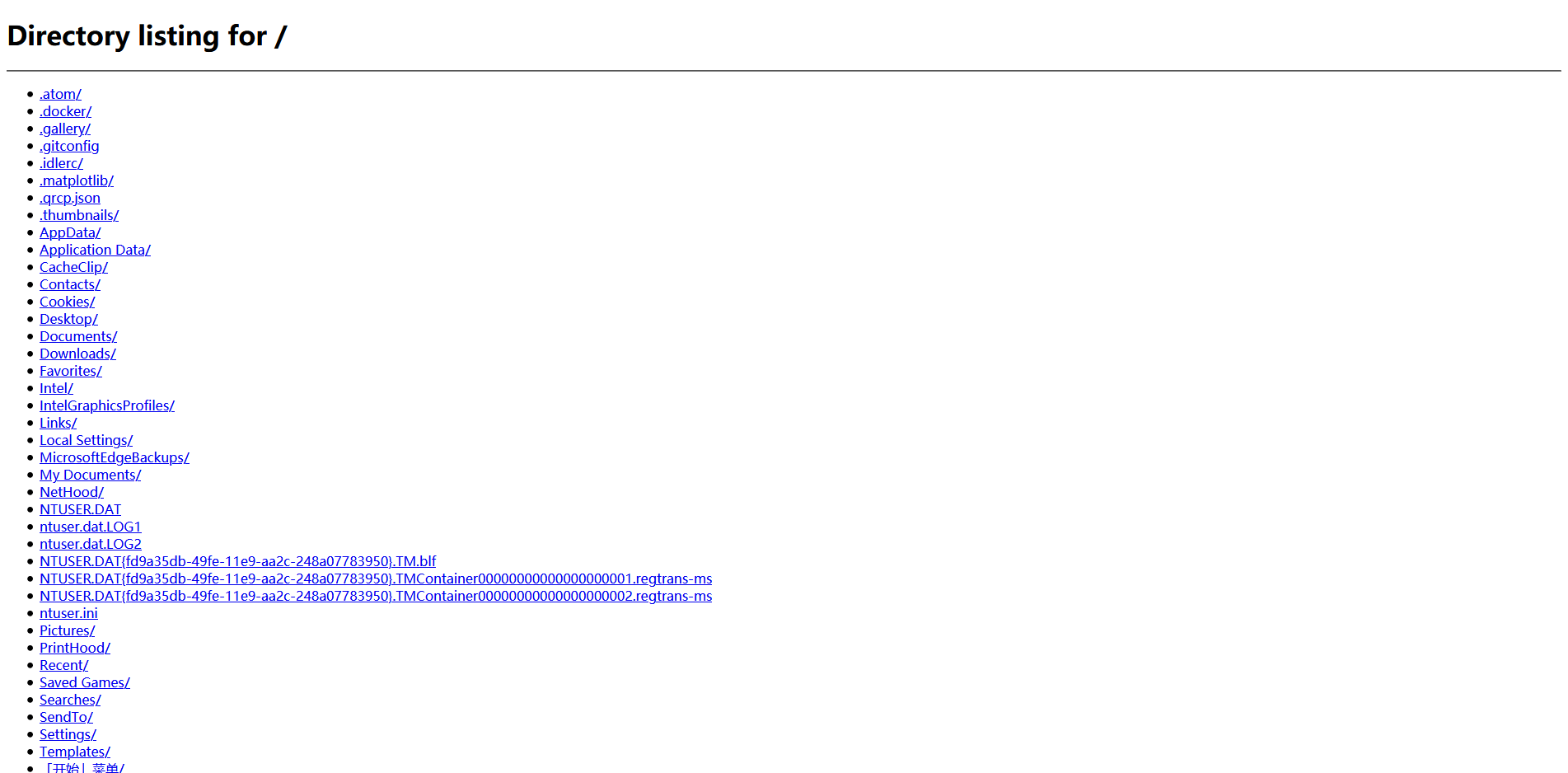
In order to use a specific port, type python3 -m http.server <PORT>. To designate the folder, type python3 -m http.server -d <FOLDER NAME>.
There is some more things to do with Portable version, you have to type the full path of Python executable program instead of the abbreviations like python.
To make a .py script, create a new file and type content below,
| |
References: