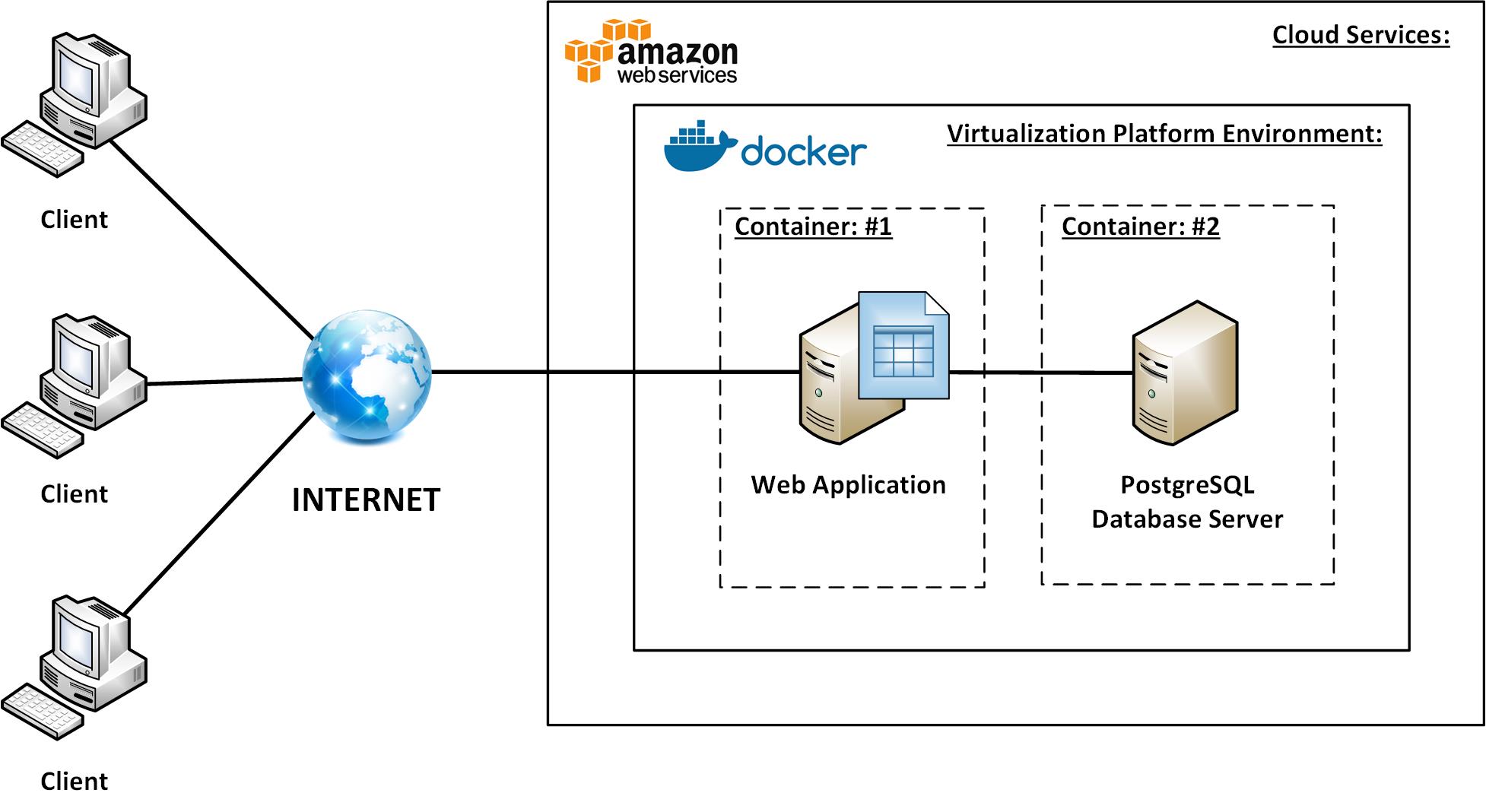首先要装Python 3,Linux用户请参考在Unix平台中使用Python,Windows用户可以直接在官网下载安装:https://www.python.org/downloads/windows/ ,.zip文件是Portable版本,可以直接运行,其它的需要安装。
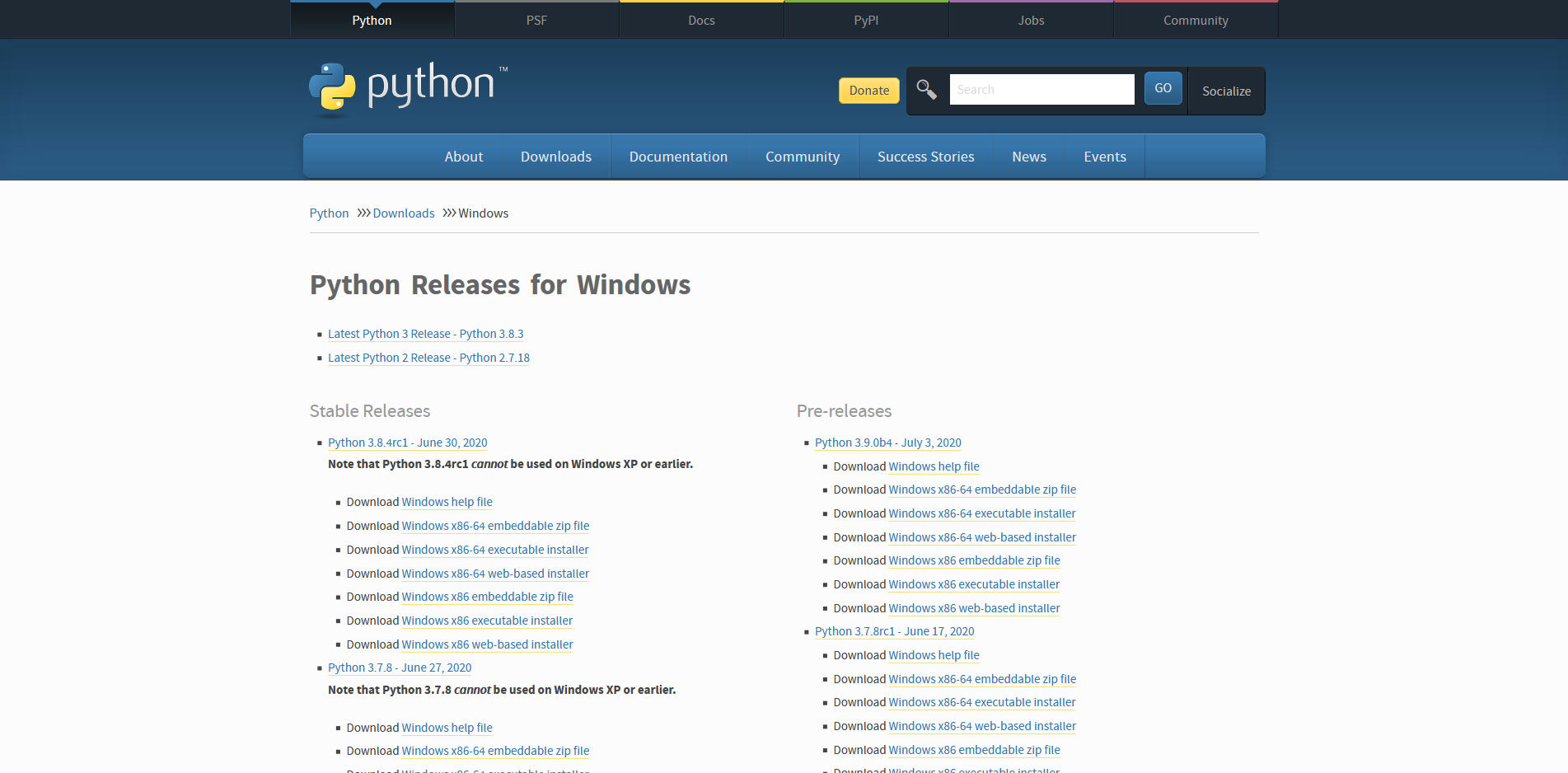
(Windows用户)然后去到需要分享的文件夹,按住 Shift 并右键单击空白处,选择 在此处打开Powershell窗口 或者 在此处打开命令提示符。

输入命令 python3 -m http.server (Windows下python3可能要换成python或py)即可,默认使用端口8000.
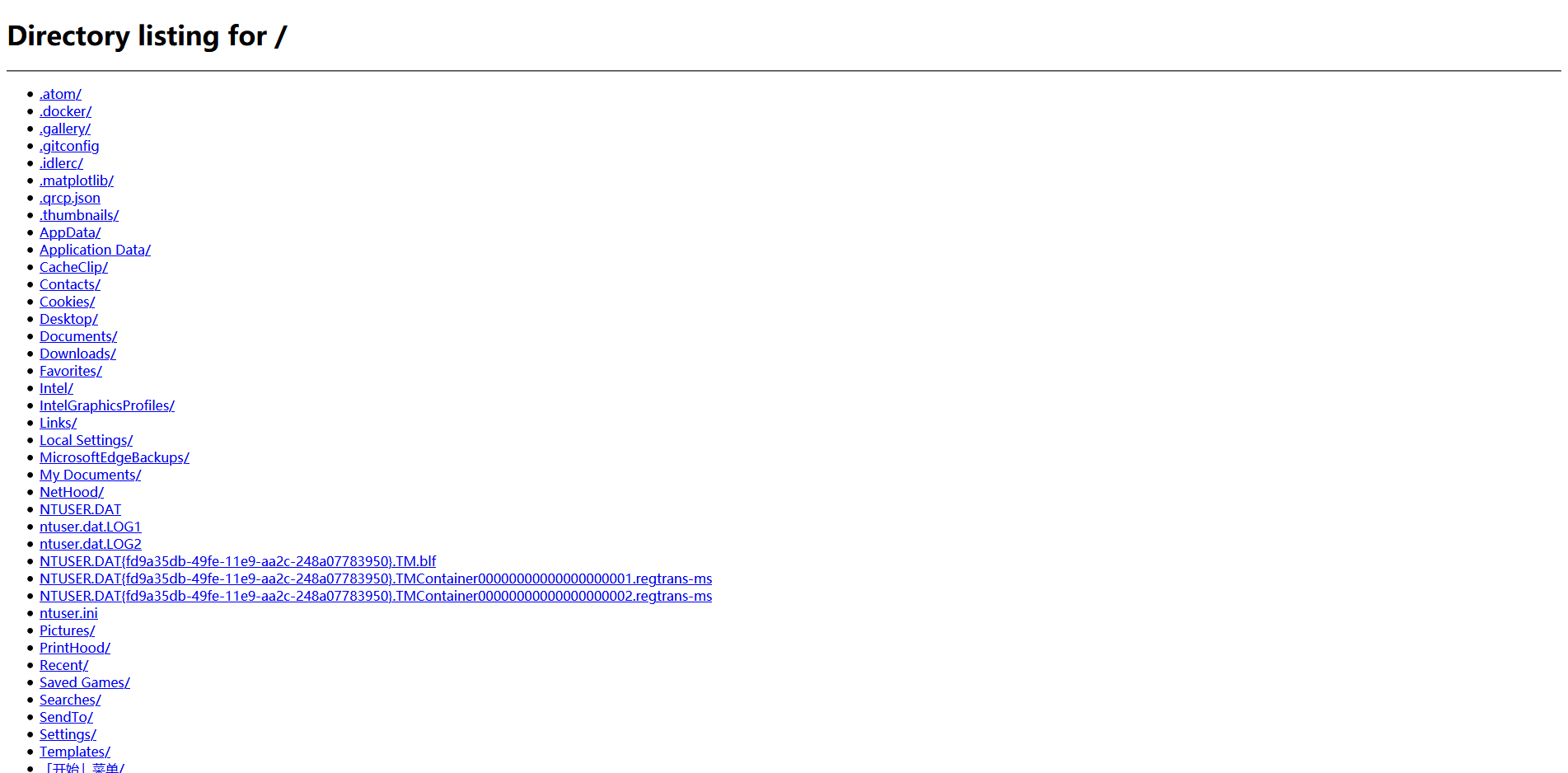
如果需要指定端口,输入 python3 -m http.server <端口号>,需要指定目录,输入 python3 -m http.server -d <目录>。
Portable版本比较麻烦,需要输入完整Python程序路径而非python这样的简写。
如果需要做成可以直接用的Python脚本,新建Python文件,输入以下内容:
| |
参考链接: